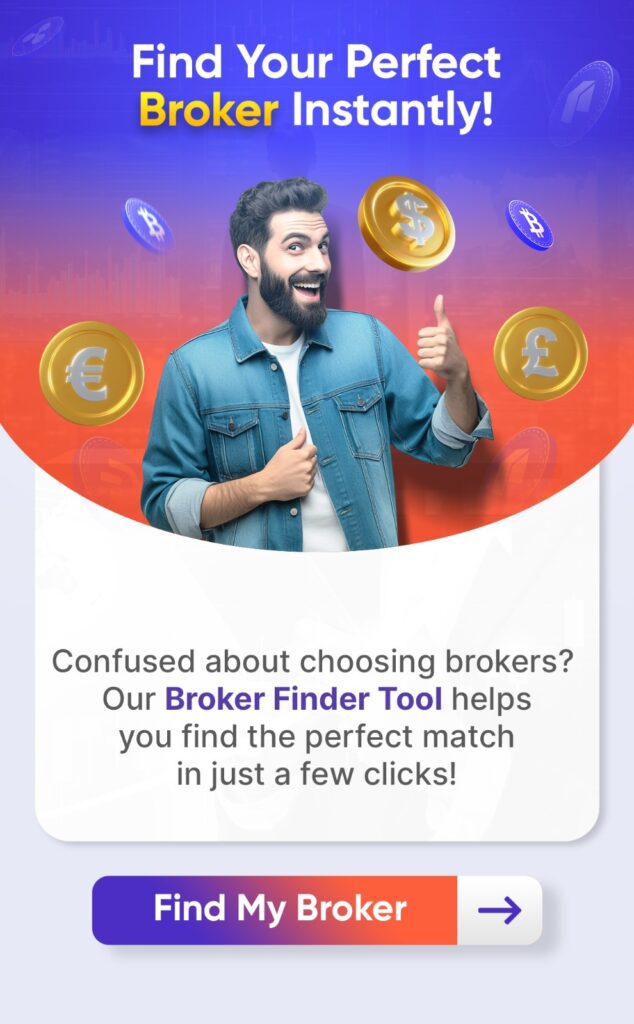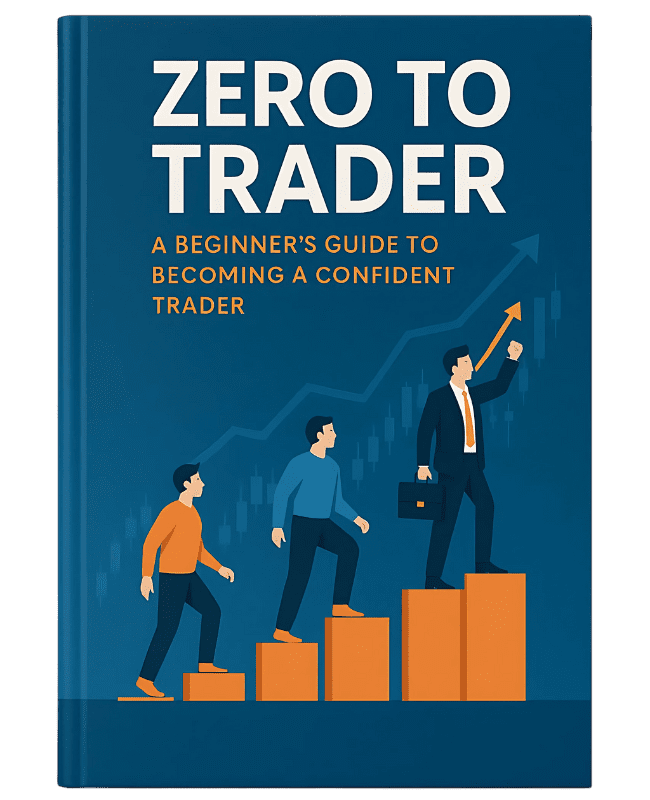Embarking on your trading journey can be exciting, but it is crucial to start with a solid foundation. XTB’s demo account provides the perfect opportunity to do just that practice and enhance your trading skills in a risk-free environment before committing to real capital.
This guide will walk you through the simple steps of setting up your XTB demo account, allowing you to explore the platform and test your strategies without any financial risk. We will also explore the different account types of XTB and benefits giving you a clear understanding of your options as you progress on your trading path.
XTB broker
XTB Broker is a market maker broker founded in 2002, serving over 1 million clients worldwide. It is regulated by the Financial Conduct Authority (FCA) in the United Kingdom, KNF, CySEC, and FSC. It ensures a secure and transparent trading environment backed by FSCS protection.
XTB has won multiple awards and provides access to a wide range of financial services, including Stocks, ETFs, and CFDs on Forex, Indices, and Commodities. Whether you are using a demo account with virtual funds for risk-free practice or a real account for live trading, XTB offers advanced market analysis tools and a seamless experience through its xStation platform.
It offers three account types: Standard, pro, and Islamic with flexible spreads. Deposits can be made via bank transfers, credit/debit cards, PayPal, and Pay Safe, easily processed through the xStation platform or the client office. The mobile app ensures smooth trading, while Two-Factor Authentication (2FA) enhances account security. Open a demo account today to start trading risk-free before moving to live markets.
Step-by-step guide to opening an XTB demo account
Ready to start practicing? Follow these simple steps to open your XTB demo account and begin your trading journey risk-free.
Step 1: Visit the official website of the XTB broker
- Open your web browser and go to the official XTB website.
- Find the try a demo account button, typically on the homepage or within the trading account section.
- Click the button to begin the registration process.
Step 2: Fill in your details
- Enter your first and last name, a valid email address, and phone number.
- Choose your country of residence from the dropdown list.
- Check the required box to accept the terms and conditions.
- Click next or register to proceed.
Step 3: Check your e-mail verification
- After registering, XTB will send a confirmation email to the email address you provided.
- Open your inbox and look for an email from XTB.
- Click the verification link in the email to activate your demo account.
- After verification, you will be automatically redirected to the XTB platform.
Step 4: Start trading with xStation
- Access your XTB demo account with the credentials you set up.
- Download and install the xStation trading platforms. It is available on desktop, web, and mobile apps.
- Explore the platform interface, check out the available markets, and start trading using a virtual account.
- Use market analysis tools, and test strategies, and familiarize yourself with different asset classes like Forex, Stocks, and Commodities.
Benefits of Demo Trading with XTB
XTB demo account offers a comprehensive and realistic trading experience with the following benefits.
- Trade over 2100 CFDs on various asset classes such as Forex, Indices, Commodities, Stocks, ETFs, and Stock exchanges. This gives you the flexibility to practice trading across multiple markets and instruments.
- Trade over 3,000 real Stocks and ETFs with 0% commission for monthly turnover up to EUR 100,000, a 0.2% commission applies beyond this limit. This enables you to invest in real stocks without incurring fees on smaller trades.
- Access top-performing platforms, including the award-winning xStation trading platform. It is recognized for its easy-to-use interface, fast execution speeds, and powerful charting tools.
- Receive educational support to guide you in improving your trading skills. You will have access to resources, tutorials, and other helpful tools to enhance your knowledge and learn trading strategies.
- Additionally, benefit from low spreads and commissions, making it easier to maximize your profits.
- Enjoy tight spreads from 0.2 pips and up to 30:1 leverage, offering you flexibility in managing your trades and enabling you to control larger positions with a smaller capital outlay.
- The XTB demo account is valid for 30 days, but you can create a new one with the same email address. You can also extend it by contacting support.
- It includes 100,000 virtual funds for trading and provides access to real account features like charts and indicators. If you open a real account, you can adjust your demo account’s virtual funds. The demo account also offers market analysis from XTB’s team.
- XTB provides 24-hour customer support Monday to Friday and is available to help you with any inquiries, troubleshooting, or guidance.
With these benefits, the demo account at XTB provides a risk-free environment to practice trading, test different strategies, and familiarize yourself with the features of the platform, all before moving to live markets.
Conclusion
Opening an XTB demo mode is an excellent way to get started in trading without risk. It allows you to explore the platform, test strategies, and build confidence before transitioning to live trading with real capital.
Whether you are a beginner looking to learn or an experienced trader refining strategies, the XTB demo account offers a secure and professional trading experience.
Pro Tip
Maximize your demo trading XTB experience by treating it like real trading, testing strategies, leveraging advanced tools, and tracking progress. Transition smoothly to a live account with our trusted forex brokers from broker finder to optimize returns. Additionally, explore diverse investment opportunities, including CFDs, investing, and stocks, to build a well-rounded trading portfolio. Share your thoughts below!