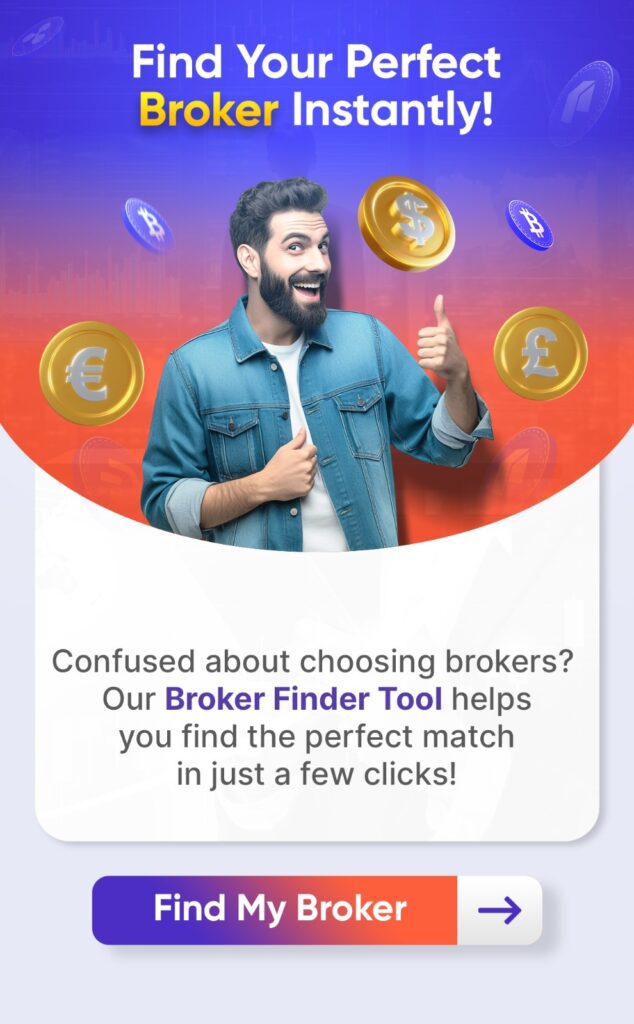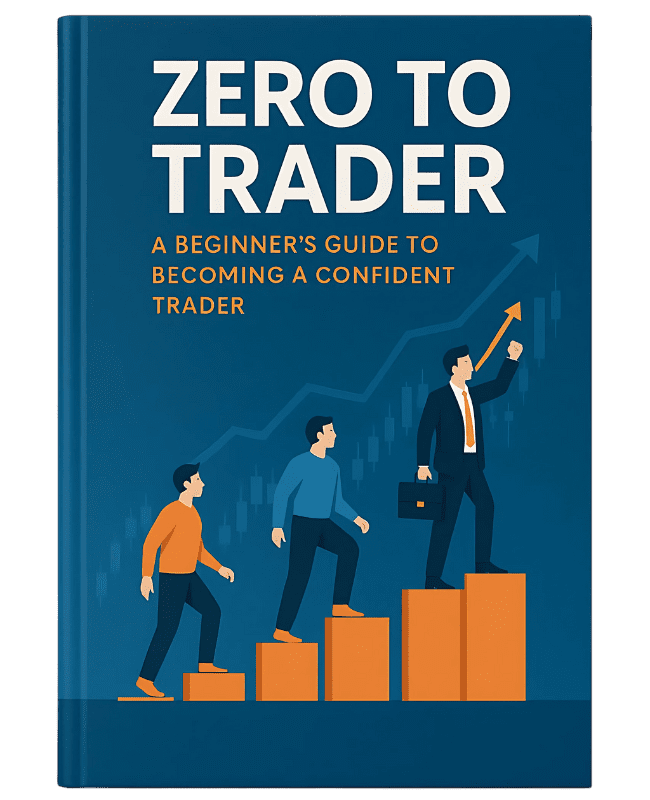XM Trader
XM stands as a well-regarded online brokerage firm with a specialization in forex trading. It is distinguished by its steadfast dedication to a zero-requote and zero-rejection policy. As a brokerage firm operating in compliance with international regulations and holding valid licenses, XM proudly serves a substantial client base, surpassing 3.5 million individuals hailing from over 200 countries. It provides them with access to an extensive array of more than 1,000 trading instruments.
Traders on the XM platform have the flexibility to opt for either the widely acclaimed MetaTrader 4 or MetaTrader 5 platforms or seamlessly utilize the XM WebTrader directly through their web browsers. Since its inception in 2009, XM has garnered a remarkable collection of over 30 industry accolades, underscoring its excellence in the field. This comprehensive review provides a detailed exploration of XM, delving into both its strengths and weaknesses.
| Category | Rating/Information |
|---|---|
| Trading Products | Forex, CFDs |
| Markets | CFDs on forex, stocks, indices, energies, metals, stocks, and commodities. |
| Countries Served | 196 |
| Minimum Deposit | Choose between a Micro or Standard Account with a minimum deposit of $5. |
| Opt for the XM Zero Account, which requires a minimum deposit of $100 (*account availability subject to the client’s country of residence). | |
| Spreads & Fees | Variable spreads apply to each trade, along with overnight fees. If your account remains dormant for 90 days or more, a fee of $5 will be charged. |
| Regulators | CySEC, ASIC, FCA, IFSC, and more. |
| Customer Support | Live chat, call-back, phone, and email. |
| Demo Account | Yes, traders can have up to 5 with no expiry. |
The Global Reach of XM.com
XM.com offers its trading services to people living in or possessing citizenship from more than 200 countries across the globe. The brokerage firm continues to have its main office in Limassol, Cyprus and has additional locations in Sydney and Athens. Visit the XM registration page for the most recent and accurate information to confirm that India is included in their serviced territories and to determine your eligibility to register an account with either XM or XM Global.
XM.com’s Main Trading Instruments
A wide variety of trading options are available on XM.com, including big equities from well-known firms, well-liked FX pairings, and a variety of commodities. These tools give traders the freedom to investigate different marketplaces and diversify their trading portfolios.
| Asset Category | Examples |
|---|---|
| Major Stocks | Aflac, Alibaba, HSBC, Tesla, Unilever, Nestle, UBS, IBM |
| Forex Pairs | EUR/USD, GBP/USD, USD/JPY, AUD/USD, USD/CAD |
| Commodities | Gold, Silver, Brent Crude Oil, Natural Gas, Coffee |
Account Types on XM
To meet the tastes and requirements of traders, XM provides a range of account kinds. You can pick between the Micro, Standard, and XM Zero account types. Additionally, for practice, traders have access to a demo account. Notably, following ESMA guidelines, all XM account types include negative balance protection for EU citizens, ensuring that losses cannot exceed deposited funds. A summary of these three account types is presented in the following table.
| Account Type | Base Currency Options | Commission | Spread on All Majors | Minimum Deposit | Islamic Account |
|---|---|---|---|---|---|
| Micro | GBP, ZAR, EUR, CHF, AUD, HUF, RUB, JPY, SGD, PLN, USD | No | As low as 1 Pip | $5 | Optional |
| Standard | HUF, CHF, JPY, SGD, EUR, ZAR, PLN, GBP, RUB, USD, AUD | No | As low as 1 Pip | $5 | Optional |
| XM Zero | USD, EUR, JPY | Yes | As low as 0 Pips | $100 | Optional |
On MT5, What Can We Trade?
You have access to a variety of trading instruments with the MT5 platform at XM, such as:
- Forex CFDs on Cryptocurrencies
- Stock CFDs, and
- Stock Indices CFDs
- Precious metal CFDs
- On-Energy CFDs
You have a wide range of trading chances to choose from to match your investment preferences and tactics thanks to this substantial assortment of instruments.
XM MT5 Installation: A Step-by-Step Guide
To install XM MT5 on your computer, simply follow these straightforward steps:
- Installing the Terminal: Start by clicking to download the XM MT5 terminal.
- After the download is finished, look for the XM.exe file and launch it.
- Right-click the “Accounts” tab in the terminal interface to access account options, then choose “Open an Account”
- Find Your Broker: Type “XM Global Limited” into the box provided, then clicks the “Find your broker” button.
- Setting up the connection is as simple as clicking “Next” and selecting “Connect with an existing trade account.”
- Login Information: Enter the login information for your XM trading account, including your password.
- Decide on a server: Select the server that hosts your trading account from the drop-down menu.
- To complete the installation and setup process, click “Finish” at the end.
Now that you are prepared, you can begin trading on the XM MT5 platform.
Platforms for XM Trading at a Glance
To accommodate consumers on both desktop and mobile platforms, XM offers a wide variety of trading platforms. Customers can choose between using the renowned MetaTrader 4 (MT4) and the cutting-edge MetaTrader 5 (MT5) platforms. Alternatively, traders can use their web browsers to go directly to the XM WebTrader.
Why Choose for XM MT5?
The better option for traders is XM MT5, which has several advantages over XM MT4. This is why:
- Increased Asset Diversity: XM MT5 gives you access to all the revolutionary features of XM MT4 with the additional benefit of 1000 CFDs on stocks (Shares). It becomes the ultimate multi-asset platform as a result of the increase in assets offered.
- Broad Asset Selection: Trade a variety of assets, including forex, CFDs on stocks, cryptocurrencies, precious metals, and energies, on a single platform. It is no longer necessary to switch between various platforms thanks to this integrated access.
- Rejections and requites are eliminated, allowing for smooth trading and ensuring that your orders are executed without delay.
- Impressive Leverage: Take advantage of choices for leverage of up to 1000:1, which will increase your trading potential while letting you efficiently manage risk.
Features of XM MT5:
- With a wide array of over 1,000 instruments at its disposal, including CFDs on stocks, stock indices, forex, cryptocurrencies, precious metals, and energy products
- Nine Platforms with a Single Login: Access nine various platforms conveniently with just one login, optimizing your trading process.
- Competitive Spreads: Reduce your trading costs by taking advantage of spreads as low as 0.6 pips.
- Complete EA functionality Full EA (Expert Advisor) capabilities will enhance your trade and enable automated trading techniques.
- One-Click Trading: Increase your trading efficiency by executing orders with a single click.
- All Order Types are supported: To accommodate your trading tactics, you can access a range of order types.
- Utilize more than 80 technical analysis items with the help of technical analysis tools to improve your trading choices.
- Market Depth: Gain understanding by accessing the most recent price quotes and market depth data.
- Hedging Is Permitted: Add flexibility to your trading strategy by using hedging tactics when necessary.
In conclusion, XM MT5 is the go-to option for traders looking for a multi-asset platform with a wide variety of features and assets because it offers a broad and adaptable trading experience.
Trade on the Web Trade on XM MT5
Several advantages make the XM MT5 WebTrader an appealing option for traders:
Accessibility: The XM MT5 WebTrader, available on both PC and Mac OS, eliminates the need for additional software downloads and offers immediate access to international markets.
Essential Elements of XM MT5 WebTrader
- Wide Range of Instruments: Trade over a thousand instruments, including CFDs on stocks, indices, currencies, precious metals, energies, and cryptocurrencies, all from your web browser.
- Web-based trading enables you to trade easily and conveniently without the need to install any additional software.
- One-Click Trading: Increase your efficiency by quickly executing trades with the ease of one-click trading.
- Support for All Order Types: Take advantage of trading’s flexibility with support for all order types that are tailored to different trading methods.
- Editable graphic objects let you alter them to fit your demands and improve the technical analysis tools at your disposal.
- By offering a seamless trading experience straight from their web browsers, the XM MT5 WebTrader gives traders a user-friendly and accessible platform to explore a variety of markets.
System Requirements for XM MT5
The following system prerequisites are advised for best performance:
- Operating system: Windows 7 Service Pack 3 or later (Windows 10 64-bit is highly recommended).
- Processor: A recent CPU (such as a Pentium 4/Athlon 64 or higher) that supports SSE2.
- Hardware: Additional hardware requirements may change depending on how a platform is used, such as the number of active instruments and charts or the use of MQL5 applications.
Trade on the Android’s XM MT5
- Traders can make use of a wide range of advantages while using the XM MT5 for Android, including:
- Wide Range of Over 1,000 products: Choose from a variety of over 1,000 products, including CFDs on Stocks, CFDs on Stock Indices, CFDs on Forex, CFDs on Cryptocurrencies, CFDs on Precious Metals, and CFDs on Energies.
- Android Native Application: The MT5 for Android is a wholly native Android application, guaranteeing smooth and effective operation on your smartphone.
- Full MT5 Account Functionality: Your MT5 trading account is fully functional on your Android device, giving you complete control and access to your trading operations.
- Support for All Trading Order Types: Take advantage of the availability of all trading order types, which will enable you to implement your trading strategy precisely.
- Built-in Market Analysis Tools: The platform has built-in market analysis tools that can help you make well-informed trading decisions while you’re on the go.
Accessing XM MT5 Android Trader
Here’s a step-by-step guide on how to access the XM MT5 Android Trader:
Step 1: Installation
- Open Google Play on your Android device or download the app if not already installed.
- In the Google Play search field, enter “MetaTrader 5” and search.
- To initiate the installation of the software on your Android device, simply tap on the MetaTrader 5 icon.
Step 2: Setting Up Your Account
- Launch the application on your Android device..
- Select “Manage Accounts” from the menu.
- Locate the plus sign (‘+’) situated in the upper right corner.
- Enter “XM Global Limited” in the ‘Find Broker’ field.
- Choose your server from the options listed in the ‘Overview of My Accounts’ section, found in the Members Area.
Step 3: Login and Trading
- Enter your login credentials, including your login ID and password.
- Start trading on your Android device, gaining immediate access to the XM MT5 platform for seamless trading experiences.
Features of the XM MT5
- The following features of XM MT5 are intended to improve your trading experience:
- Trade more than 1000 instruments from different asset classes on a single platform thanks to its multi-asset capability
- Up to 100 charts can be displayed simultaneously with simultaneous charting, enabling thorough examination.
- Order Versatility: Allows flexibility in your trading methods by supporting all order types, including market, pending, stop, and trailing stop orders.
- Utilize more than 40 analytical objects and over 80 technical indicators with our technical analysis tools to help you make better trading decisions.
- MQL5 Development Environment: Makes use of a cutting-edge MQL5 development environment that is already incorporated into the platform.
- Mobile Trading: With specialized applications for both Android and iOS devices, take advantage of the ease of mobile trading.
- Web Trading: Use web browsers on Windows, Mac, and Linux operating systems to access the platform, doing away with the requirement for downloads.
- Interact effectively by communicating without interruption using an internal mailing system.
- Utilize the multi-currency tester for thorough analysis and set up notifications to stay updated on market trends with the multi-currency tester and alerts.
Trade on the MacOS on MT5
There is no need for Boot Camp or Parallels Desktop and is fully compatible with every version of MacOS up to and including Big Sur. With no re-quotes and no order rejections, the MT5 for Mac offers a variety of functions for trading international markets.
Features of the XM MT5 MacOS Trader
- An extensive range of more than a thousand instruments, including CFDs on stocks, stock indices, forex, cryptocurrencies, precious metals, and energy products, is available.
- Complete MT5 Account Features
- Support for All Trading Order Types
- Tools for Market Analysis Built-In
- Expert Advisor in full Trading with Spreads as Low as Zero Pips Functionality
- Hedging is permitted in One Click Trading Micro Lot Accounts
Trade on the iPhone XM MT5?
You can directly access your account on an iPhone native application with the XM MT5 iPhone Trader. You can utilize the same login and password that you use to access your account on your PC or Mac.
Features of the XM MT5 iPhone Trader
- Gain access to a vast selection of over a thousand instruments, covering CFDs on stocks, stock indices, forex, cryptocurrencies, precious metals, and energy products.
- 100 percent native iPhone application
- Complete MT5 Account Features
- Support for All Trading Order Types and Market Analysis Tools Built-In
Trade on the iPad with XM MT5
You can directly access your account on an iPad native application with the XM MT5 iPad Trader. You can employ the same login credentials and password used to access your MT5 account on your PC or Mac.
Features of the XM MT5 iPad
- The XM MT5 iPad Trader offers access to a vast array of over 1000 instruments, encompassing CFDs on various asset classes such as stocks, stock indices, forex, cryptocurrencies, precious metals, and energies.
- Fully functional iPad application that is 100% native to MT5
- Support for All Trading Order Types and Market Analysis Tools Built-In
Trade using the XM MT5 platform on your Android tablet.
- Explore a wide array of financial instruments, encompassing CFDs on stocks, stock indices, forex, cryptocurrencies, precious metals, and energies, totaling over a thousand options.
- A fully native Android application that delivers complete MT5 account functionality.
- Support for All Trading Order Types and Market Analysis Tools Built-In
In a Nutshell
Delve into our expert trading analysis covering forex, CFDs, stocks, and cryptocurrencies. Stay informed about market trends with our insightful articles. Start your journey to trading proficiency today and visit our Trading Critique website!s
Frequently Asked Questions
1. Is XM Accessible in the United States?
Regrettably, XM does not currently extend its services to traders residing in the United States (USA). You can find a comprehensive list of countries where XM operates on their official website.
2. What is the XM Minimum Investment Requirement?
To initiate live trading with XM, prospective clients are required to deposit a minimum of 5 USD. The option for micro trading lots is also available.
3. How Can You Profit from XM Trading?
Achieving success as a trader hinges on dedication and utilizing the wealth of free resources at your disposal, such as demo accounts, webinars, and various tools. XM offers an array of beginner-friendly resources through its Research & Education portal.
4. Is XM a Market Maker?
Yes, XM operates as a market maker, providing traders with a commitment to no requotes and rapid execution speeds.
5. Is XM a Reputable Broker?
XM stands out as a prominent CFD broker, boasting competitive fees, a diverse range of trading platforms, and versatile account options. It caters to traders across all proficiency levels and maintains stringent regulatory compliance, prioritizing security and operational excellence. Our confidence in XM’s legitimacy is unwavering, as it is not linked to any fraudulent activities.
6. Is XM.com a Trustworthy Stock broker?
XM.com allows clients to engage in CFD trading across a portfolio of more than 600 global companies’ stocks, in addition to forex, commodities, and indices. This online brokerage has earned a sterling reputation and holds a legitimate status within the trading industry.