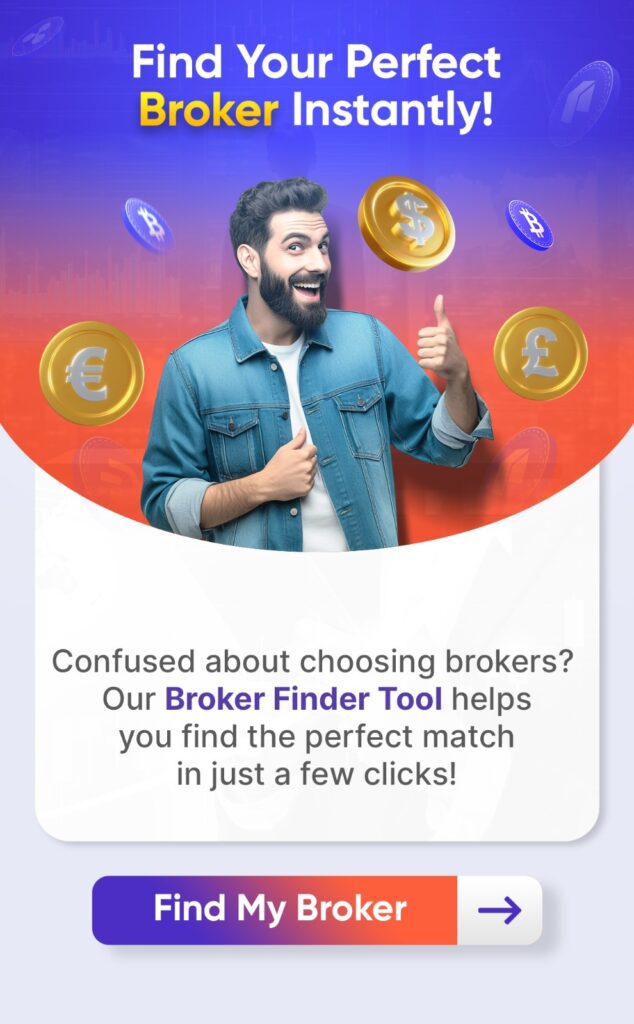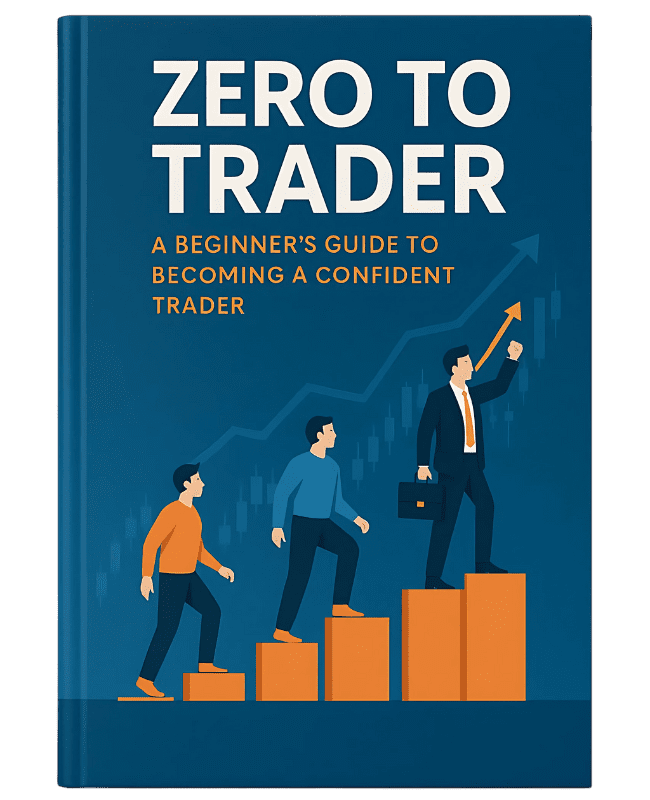Customer Relationship Management (CRM)
Customer relations are how a company interacts with its clients to improve their overall information. It includes tactics for overcoming current problems and creating long-term fixes to guarantee client success and contentment. The goal is to establish a long-lasting, mutually beneficial connection that goes beyond the first transaction
History of CRM – Customer Relationship Management
Early in the 1970s, front-line staff would mostly assess customer satisfaction through yearly surveys or direct questioning. The concept of Customer Relationship Management (CRM) initially appeared at this time. Even though technology at the time could only organize customer data in lists and spreadsheets, businesses still relied on standalone mainframe systems to manage sales processes. The Farley File, developed by James Farley, Franklin Roosevelt’s campaign manager, was a significant forerunner to contemporary CRM. It included thorough records of the personal and political data of anyone FDR and Farley met or were slated to meet. FDR was able to amaze individuals by remembering specifics about their families and occupations thanks to this.
By combining statistical analysis with client data collection, the idea of database marketing was first proposed by Kate and Robert D. Kestenbaum in 1982. Customer assessment services were invented by Pat Sullivan and Mike Muhney in 1986 when they created ACT! A digital Rolodex and interaction organization structure.
When Tom Siebel of Siebel Systems created the first CRM system, Siebel Customer Relationship Management, the development of CRM gained momentum. To maximize the potential of leads, additional businesses and independent developers were inspired to create CRM solutions. To compete with standalone CRM solutions, well-known enterprise resource planning (ERP) software providers, including Oracle, SAP, PeopleSoft (later bought by Oracle), and Navision, integrated CRM modules into their sales, distribution, and customer support capabilities.
In 1997, IBM, Gartner, and Siebel collaborated to raise CRM’s profile. Leading CRM programs included shipping and marketing functionality between 1997 and 2000. The first mobile CRM application, Siebel Sales Handheld, was released by Siebel in 1999. Other significant vendors, such as PeopleSoft, Oracle, SAP, and Salesforce.com, adopted the idea of a stand-alone, cloud-hosted customer database.
In 2004, at the same time CRM was quickly moving to the cloud, SugarCRM created the first open-source CRM system. This change resulted in a large price reduction while opening up CRM to small teams and solopreneurs. Around 2009, programmers realized the potential of social media and produced tools to assist businesses in setting up shops on well-known social networks. As a result, companies like Base and Nutshell, which provide social CRM solutions, began to emerge. The inaugural Customer Relationship Management Summit was held by Gartner in the same year, during which the fundamental capabilities of CRM solutions were outlined.
To improve user experiences and corporate Communication, well-known CRM packages began connecting with business intelligence platforms and Communication software in 2013 and 2014. There has been a noticeable trend towards replacing generic CRM solutions with ones that are industry-specific or developing highly customized CRM platforms to support various business needs.
Forrester produced a report in November 2016 ranking the top nine CRM suites from eight reputable vendors to highlight the continuous growth and significance of CRM in the corporate sector.
How Does it Work
CRM solutions provide a centralized platform for organizing and making use of important client information. They are essential in gathering and organizing data about people who are significant to a company. Within an organization, different departments may have varied needs for specific CRM functions.
Here are a Few Illustrations:
Businesses of all sizes and in all sectors are implementing CRM technologies to provide a common repository for customer data to address this issue. This makes it possible to comprehend client preferences, aspirations, and behaviors better, enabling the long-term building of stronger customer relationships. CRM software also helps businesses engage new customers, automate processes to save time, boost client interaction, and facilitate more profitable agreements. CRM provides a significant return on investment (ROI), according to Nucleus Research, generating an average of $8.71 for every dollar invested. This highlights the value and effectiveness of implementing CRM systems in businesses.
Types of CRM
Although these various CRM systems have varied functions, they can complement one another to improve customer connections, streamline business operations, and spur growth.
Strategic CRM aims to increase customer lifetime value by focusing on creating a customer-centric business culture.
Operational CRM
Sales, marketing, and customer support processes are all intended to be integrated and automated by operational CRM systems. They offer a dashboard that summarizes all of the interactions between the client and the business and offers a single customer view. Operational CRM contains components for sales force mechanization, advertising automation, and service computerization.
Analytical CRM
CRM systems with analytical capabilities examine client information from various sources to offer insights for wise decision-making. Data mining and pattern recognition methods are employed to enhance customer service and spot opportunities for targeted advertising.
Collaborative CRM
External stakeholders, including suppliers, vendors, and distributors, are included in collaborative CRM. It entails sharing client information among teams, divisions, and businesses. For instance, feedback from technical support calls can direct the next marketing initiatives for certain clients.
Unified Client Data Podium (CDP)
A customer data platform is a computer system that marketing teams use to compile personal information about customers from a variety of sources into a single database. This integrated database enables interfaces with other computer programs, facilitating interaction and consumer data analysis.
Example of CRM
Let’s look at an illustration of how CRM affects a company’s customer interactions and overall growth. Consider the “SmartMart” retail e-commerce business, which focuses on selling gadgets and home goods online. Managing client contacts, tracking sales leads, and providing individualized experiences are difficult for SmartMart as it grows. SmartMart decides to adopt a CRM system as a solution to these issues, which changes how the company conducts business and how it interacts with its clients.
Here’s How CRM Benefits SmartMart
SmartMart has seen a tremendous improvement in managing customer connections, improving sales processes, providing proactive support, and utilizing data insights since introducing CRM. They are more equipped to deliver individualized experiences, improve operational effectiveness, and promote long-term business success thanks to the CRM system.
This example shows how CRM may be utilized to make the most of customer data, automate processes, and establish enduring relationships with customers. Businesses can unlock the potential to improve relationships with their clients, optimize processes, and find long-term success by implementing a CRM system.
In-depth Customer Intelligence
SmartMart uses CRM to gather and arrange client data, including contact details, purchase history, and preferences. By doing this, they may develop a comprehensive picture of each customer, enabling personalized interactions and experiences.
Precise Targeted Marketing Initiatives
Using CRM, SmartMart divides its customer base into several groups according to factors like past purchases, demographics, and preferences. With the help of this segmentation, they may develop focused marketing campaigns and present specialized deals and discounts to particular consumer groups, increasing conversion rates and patron loyalty.
Management of the Sales Pipeline
The sales team at SmartMart utilizes CRM to manage leads effectively, monitor potential sales, and establish objectives for their work. The automated lead assignment, timely follow-ups, and coordinated sales activities made possible by the CRM system speed up transaction closure.
Proactive Customer Support
Through Proactive Customer Care CRM, the customer service team at SmartMart has access to a centralized customer information hub. The support team may offer individualized and proactive service, swiftly addressing issues, and enhancing customer satisfaction with access to clients’ purchase histories and previous interactions.
Reporting and Analytics
SmartMart makes use of the reporting and analytics features of CRM to produce insightful data on marketing efforts, customer happiness, and sales performance. To optimize their plans and boost overall performance, they use these insights to measure key performance indicators, spot trends, and make data-driven decisions.
Seamless Integration
The customer assistance ticketing system, email marketing program, and other critical tools are all integrated with SmartMart’s CRM system. By ensuring continuous data flow and optimized operations, this integration boosts operational effectiveness and improves the client experience.
Overview of the Aspects of CRM and ERP
Get a thorough rundown of CRM and ERP components. Discover their features, advantages, and the ways they simplify corporate processes for better customer management and enterprise resource planning.
| Aspect | CRM (Customer Relationship Management) | ERP (Enterprise Resource Planning) |
|---|---|---|
| Focus | Managing customer interactions and relationships over the course of the customer lifecycle | Managing and integrating fundamental business processes across numerous organizational units and functions |
| Data Management | Gathers, organizes, and analyzes customer data to understand preferences and needs | Consolidates and manages data from various departments like finance, HR, and inventory |
| Customer Interactions | Provides a centralized platform for tracking customer interactions and engagements | N/A (Focus is primarily on internal business processes) |
| Sales and Marketing | Streamlines lead management, opportunity tracking, and marketing campaign automation | N/A (May integrate with CRM for customer-related sales and marketing activities) |
| Customer Support | Enables personalized support with access to comprehensive customer information | N/A (May integrate with CRM for customer-related support) |
| Reporting and Analytics | Offers insights through reporting and analytics capabilities | May provide business intelligence and analytics tools for data-driven decision making |
| Integration and Collaboration | Integrates with other systems and tools to enhance collaboration and data sharing | Integrates data and processes across departments for improved collaboration |
| Operational Efficiency | Focuses on optimizing customer-focused processes and activities | Focuses on streamlining internal business operations and resource management |
| Supply Chain Management | N/A (Primary focus is on customer-related activities) | Manages supply chain processes like procurement, inventory, and logistics |
| Financial Management | N/A (ERP integration for financial data and processes may be possible) | Oversees financial operations like accounting, planning, and reporting |
| Scalability and Customization Options | Offers flexibility and customization to adapt to evolving customer needs | Offers scalability and customization to accommodate the growth and changing requirements of the organization |
Key Questions for Choosing the Right CRM for Your Small Business
The best CRM for your small business should embrace your specific demands and goals and fit them tightly for success, similar to a tailored suit. Imagine your small business as a dynamic work of art with the ideal CRM brushstrokes of scalability, customization, and usability to assure its lively evolution.
User Consideration
Decide who in your organization will use the CRM tools. Is it going to be primarily the sales staff, the marketing team, or both? Choose a CRM product that meets the demands of everyone who could profit from having access to customer insights.
Complexity
Consider the complexity you’ll require when you first start using CRM. Keep in mind that developing a thorough CRM strategy requires time. Choose a platform that enables you to start with a simplified approach so that you can progressively add complexity as you gain expertise and learn more about your clients.
Integration with Marketing Channels
Review the marketing platforms you employ to interact with your audience. A CRM product that interacts directly with various channels would guarantee flawless data flow, prompt action ability, avoid data silos from forming, and prevent lost or misplaced data.
Scalability
Take into account whether the CRM tool will scale as your firm expands. You’ll need a technology that can adjust and take these changes into account as you learn new ways to use audience reports and automate CRM procedures. Avoiding unnecessary complexity and costs related to features and procedures you won’t utilize is as vital, though.
Key Benefits of CRM
Businesses can acquire a competitive advantage, encourage client loyalty, and promote long-term success by utilizing the potential of CRM.
Improved Customer Understanding
CRM makes it possible to gather thorough client data on contacts, past purchases, preferences, and interactions across several touch points. This in-depth empathy for the client enables tailored Communications, targeted marketing initiatives, and proactive customer care.
Efficient Sales and Marketing Streamlining
CRM automates activities like lead management, opportunity monitoring, and email campaigns to streamline sales and marketing efforts. Faster sales cycles, better conversion rates, and higher revenue are all results of this efficiency.
Improved Customer Service
A 360-degree perspective of client interactions and experiences is provided by CRM, enabling prompt and individualized responses to questions, grievances, and requests. This individualized method promotes loyalty, increases consumer happiness, and creates trust.
Data-driven Decision-making
CRM provides reporting and analytics features that deliver insightful information. You can measure important performance metrics, create insightful reports, and spot patterns and trends. This data-driven decision-making aids in the efficient allocation of resources and strategy optimization.
Effective Collaboration and Communication
CRM serves as a center for teams, endorsing interaction and teamwork. The sharing of client data, comments, and updates between sales, marketing, and customer support divisions is simple, fostering collaboration and teamwork toward a common objective. This interplay enhances client experiences and boosts output.
Scalability and Growth
CRM systems offer flexibility and customization possibilities and can grow with your company. CRM adjusts to your changing needs, whether you’re a major corporation or a small startup. As your business grows, you may add functionality, integrate with other tools, and modify workflows.
Pros and Cons of Using a CRM
Here are the advantages and disadvantages of Customer Relationship Management:
 Pros Pros |  Cons Cons |
|---|---|
| Optimized sales activities through a streamlinedOpportunity for increased revenueFacilitates smoother collaborationEnables automation of repetitive tasks | Dependent on proper configuration and implementationFocused on the wrong individual or targetCan involve significant costsIneffective and time-consuming if not utilized correctly |
In a Nutshell
Explore the enriching world of finance at our Trading Critique Website. Dive into insightful analyses of trading, forex, CFDs, stocks, and cryptocurrencies. Elevate your trading journey with valuable articles and enhance your expertise. Start your transformative learning experience today!
Frequently Asked Questions
1.How can customer service be improved with CRM software?
By offering a centralized platform to track and manage customer contacts, CRM software improves customer service by enabling a more individualized and effective approach. It enables companies to create thorough profiles of leads and clients, ensuring that their unique requirements and preferences are recognized and swiftly met. Support staff can create outstanding client experiences, customize assistance, and successfully address issues if they have access to complete consumer data.
2.How does CRM software aid in gaining new clients?
CRM software helps companies acquire customers by streamlining their marketing initiatives. You may discover target categories, tailor marketing campaigns, and improve lead generation tactics by tracking and analyzing client data with CRM. Businesses may identify potential consumers using CRM analytics, communicate with them through customized Communications, and nurture leads along the sales funnel, thereby improving the likelihood of gaining new customers.
3.Can CRM software develop promotion crusades?
Yes, CRM software is essential for honing marketing strategies. CRM enables firms to learn more about customer behavior, preferences, and interactions by collecting and analyzing customer data. With the aid of this data, marketers can create more focused and pertinent campaigns by better understanding their target demographic. With CRM, you can monitor the success of campaigns, assess important KPIs, and reach data-driven decisions that will enhance marketing plans and campaign performance.
4.How is internal communication organized by CRM software?
CRM software acts as a focal point for Communication within an organization. It enables real-time access to and sharing of customer information, comments, and changes among teams in sales, marketing, and customer support. As a result, collaboration is encouraged, coordination is enhanced, and a complete picture of consumer interactions is provided to all parties. Teams may collaborate more easily to deliver great customer service because CRM software eliminates silos and improves of internal Communication.
5.What are the main advantages of putting a CRM system in place?
Enhancing customer understanding, streamlining procedures, enhancing customer service, data-driven decision-making, and improving cooperation are just a few of the major advantages of implementing a CRM system. Businesses may automate sales and marketing procedures, personalize experiences, and offer proactive customer assistance with the help of CRM. Additionally, it offers priceless insights through reporting and analytics, assisting in the making of well-informed decisions. CRM also acts as a hub for cooperation, encouraging teamwork and boosting productivity inside the company.