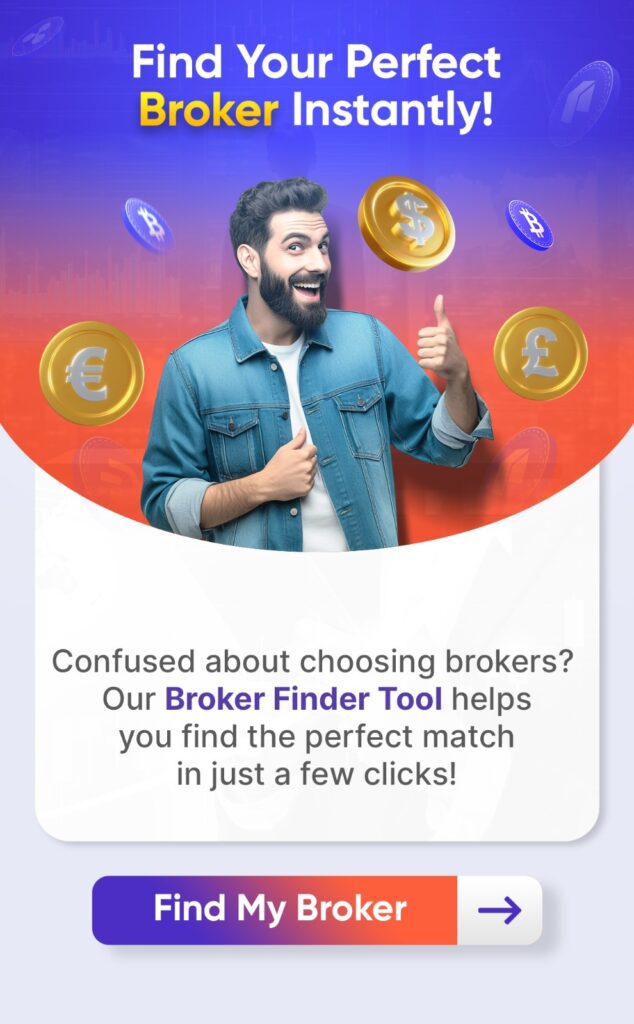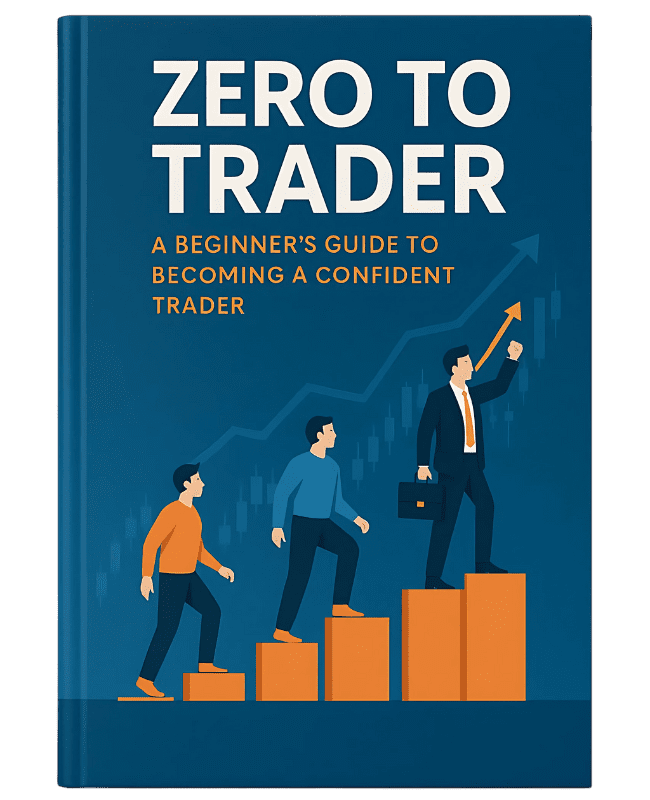Effortless deposits and withdrawals are crucial for a smooth Forex trading experience. This guide explores everything you need to know about deposit and withdrawal methods offered by Forex.com. We will break down the fees, processing times, and popular options like bank transfers, credit cards, and e-wallets. Whether your priority is speed or cost-effectiveness, this guide will allow you to make informed decisions and get the most out of your Forex.com account.
Funding your Forex.com trading account
Depositing funds to your Forex.com account is a straightforward process. Here is a step-by-step guide to get you started.
- Log in to your Forex.com account and navigate to My Account’s funding or deposit section.
- Forex.com only accepts deposits directly from the account holder’s name matching the Forex.com account. This helps avoid any delays in processing your deposit.
- Before choosing a deposit method, check Forex.com’s fees for incoming cards or any charges associated with your preferred deposit method.
- Keep in mind that to fund Forex.com will require a minimum initial deposit of $100 or its currency equivalent.
- Processing times vary depending on the chosen method. Check Forex.com’s website for details.
By following these steps, you can easily deposit funds into your Forex.com account and start trading.
Flexible funding options on your Forex.com account
Forex.com empowers you to fund using multiple methods, providing the flexibility to choose the option that best suits your needs and preferences.
Forex.com deposit options
The deposit funds using multiple payment methods are given below.
- Local online transfers
- Debit/credit card
- Wire transfer
- Skrill and
- Neteller
| Methods | Min per transaction | Max per transaction | Accepted currencies | Processing time | Transaction fees |
|---|---|---|---|---|---|
| Local online transfers | $100 or currency equivalent | $10,000 or currency equivalent | USD, ARS, MYR, THB, VND, IDR, PHP, BRL, COP, CRC, CLP, MXN, PEN | 0 – 30mins | None |
| Credit or debit card | $100 or currency equivalent | $10,000 or currency equivalent | USD, EUR, GBP | Immediate | None |
| Wire transfer | None | None | USD, EUR, GBP | Up to 1-2 business days/ 2-5 days for international wires | None |
| Neteller or Skrill | $100 or currency equivalent | $10,000 | USD, EUR, GBP | Immediate | None |
- The minimum initial deposit at Forex.com is $100 or its currency equivalent.
- While Forex.com doesn’t charge incoming card deposit fees, your issuing bank might.
- Currency conversion rates apply to both deposits and withdrawals.
- The maximum initial deposit may vary by country, and processing times can differ based on the chosen deposit method.
- Neteller and Skrill are the accepted e-wallets Forex.com payment methods. Forex.com doesn’t support checks, PayPal, or Western Union.
- Forex.com accepts all these currencies: USD, EUR, CAD, JPY, CHF, AUD, and GBP.
Withdrawing your funds from your Forex.com trading account
Withdrawing funds from your Forex.com account is a straightforward process that can be done through your account.
- To withdraw funds from your Forex.com account, log in to the trading platform first.
- Once logged in, navigate to the Withdraw Funds section.
- From there, initiate the withdrawal request by selecting the desired withdrawal method and entering the necessary information.
- For security and compliance reasons, withdrawals are typically processed back to the source of the deposit.
- To withdraw excess funds from Forex.com, use a bank transfer or wire transfer and provide a bank statement showing your full name via My Account document upload.
- The amount you can withdraw is generally your total deposit amount based on specific limitations for each method.
Forex.com withdrawal options
The withdrawal methods, processing times, fees, and maximum withdrawal amount are given below. The withdrawal methods are as follows.
- Credit/debit cards
- Wire transfer
- Skrill
- Neteller
| Withdrawal methods | Processing time | Maximum withdrawal amount | Fees |
|---|---|---|---|
| Credit/debit card | Up to 24 hours | $50,000 or up to the amount funded | None |
| Wire transfer | Up to 48 hours | Unlimited -after card deposits are refunded | Additional fees may be applied by receiving bank |
| Skrill and Neteller | Instant | $10,000 | Skrill – 5 base currency |
- The minimum withdrawal amount is 100 units of your account’s base currency.
- Bank transfers and debit cards have a $25,000 limit, while wire transfers have no limit.
- Bank transfers and debit card withdrawals are processed within 48 hours or immediately, while wire transfers take 2-5 business days.
- The maximum withdrawal amount for Skrill and Neteller is $10,000.
Forex.com commission and fees
The Forex.com commission and fees are given below.
Forex.com trading fees
- Commission: $7 for every USD 100,000 traded.
Forex.com fees
- Deposits fee: Generally free, with a possible fee for international wire transfers exceeding $10,000.
- Forex.com withdrawal fees: Free for bank transfers and debit cards (intermediary bank may charge).
- Withdraw via wire transfer fees: US: $25, International: $40, and free for amounts over $10,000.
- Cross-border fees or currency conversion fees: +/- 0.50%.
Help and support
For assistance with funding and withdrawing funds from your Forex.com account, you can contact their customer support 24/5 through the following channels.
- Live chat: https://www.forex.com/en-us/contact-forex-com/
- Phone: 1-877-367-3946/ 1-908-731-0750
- E-mail: support@forex.com
Conclusion
This guide equips you to effectively manage your Forex.com trading account by providing an overview of their Forex broker payment methods. By carefully considering the available options, including associated fees, processing times, and limitations, you can choose the methods that best suit your trading needs and preferences.
Remember, Forex.com offers a variety of deposit methods, from convenient options like credit cards and e-wallets to bank transfers. Understanding the withdrawal process and the account to withdraw excess funds is equally important. Always refer to the official Forex.com website or contact their customer support for the most up-to-date information and any applicable terms and conditions.
Pro Tip
To minimize potential delays and ensure smooth transactions, always double-check the account information and any supporting documents before initiating any deposit or withdrawal. Discover the suitable broker from our trusted Forex brokers using the broker finder tool and explore viable investment options such as banking, crypto, and stocks. Your feedback is valuable to us.